- First of all you have to install the plugin Jetpack
- Activate the option Custom Content Types
- Click on Configure and flag Enable Portfolio Projects for this site
- Add items to the tab Portfolio and set for each item a featured image
- Create a new page with the custom template Portfolio
- The Title and the Content will show before your portfolio grid. You can hide it under Customize>Portfolio Options
- Then set you can set it like a home page under Settings>Reading or just a page of your menu